Cables Unlimited Wireless USB Adapter Kit Review
- You are here:
- Home
- Uncategorized
Teething pains, device incompatibilities, and slow performance with USB storage mar an otherwise significant new Certified Wireless USB product. However, we don't doubt that in time, many operational glitches will be solved with a driver update or firmware patches.

One of the early players to the party, Cables Unlimited’s Wireless USB Adapter Set promises the elusive cable-less connection of your USB devices. Based on Wisair’s Certified Wireless USB chipset and drivers, the Windows XP and Vista only two dongle adapter sets are the most cost-effective ways to reduce USB cable clutter. But how well does it work? And is the performance and range good enough to shed those USB cables forever? Read on to find out in my full review.
Contents
About Certified Wireless USB
Wireless USB has been the holy grail for peripheral manufacturers for almost as long as USB 2.0 has been around. Since that time, the personal computing industry has been inundated with wireless technologies: Bluetooth, WiFi in all its incarnations, WiMax, 2G / EVDO / 1x / 3G / GPRS / HSDPA / etc. Most folks are accustomed to the convenience of wireless connectivity, be it at home, in the office, or traveling from country to country.
Meanwhile, USB has been firmly anchored to the PC by cables and its 5m length limitation. Although a few smaller players in the industry have had USB extenders on the market for quite some time, and they work quite well in specific applications, there has never been a mainstream solution for making USB devices accessible wirelessly, point-to-point, without some complicated bridging interface such as Ethernet in the way.
Fast forward to late 2008, and Certified Wireless USB products have started to trickle out into the market. The industry was rocked with news that WiQuest, one of the major WUSB chipset manufacturers, had shut its doors. Intel also quietly suspended investment in its five year old Ultra-Wideband research and development. Consolidation inevitably happens as new technologies mature; let’s hope the latest events don’t spell the end for a technology that has yet to show its full potential.
Different Applications
Cables Unlimited’s Wireless USB adapter set raison d’etre is simply to allow users to free their USB devices from the cables that connect them to the PC. Whether that means locating a USB printer farther away or stashing an external hard drive in the closet or on a shelf, this adapter set in concept makes a lot of sense for removing some cable clutter centered around the PC. Cable Unlimited’s claim is that the device and PC can be now as far as 30 ft away from each other if they are both still located in the same room.
Some fairly compelling applications come to light when you actually stop to think of how we’ve adapted our workflow over the years to working with a plethora of USB devices, and how the connectivity model changes when the wires no longer exist. iPods still can’t sync wirelessly. Smart phones can sync over Bluetooth, but if you have a headset paired to your phone, or if you have a Bluetooth mouse or keyboard paired to your PC, you’ll have to unpair and go through various gyrations of button presses and configuration in order to synchronize your data before putting everything back the way they were. USB speakers might sound a whole lot better if they could be placed in an optimal location for sound, not necessarily where the USB cable most easily reaches. All of these applications are where the Cable Unlimited Wireless USB adapter set promise a bit more freedom.
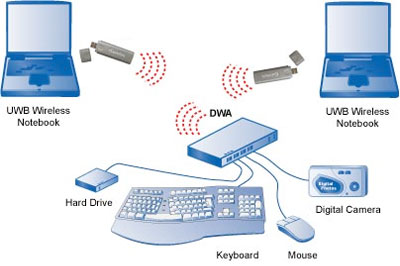
an illustration how Wireless USB may work for a notebook user.
As nifty as having wireless access to your music players, storage devices, USB TV tuners and other peripherals, all of these capabilities must be evaluated within the context of industry trends as a whole. Due to the late arrival of WUSB, printer and digital camera manufacturers especially have gone far down the road of offering wireless connectivity in their products in the form of 802.11 networking. Wireless USB, for the moment, must compete against all those devices with built-in WiFi and Bluetooth. From a purely cost and system integration perspective, WUSB faces an uphill battle. The key to its success will lie in the cost of products containing low-power, integrated WUSB chipsets, and, for now, how well the technology actually works. This dongle set is admittedly a transition product – it is meant to enter the crowded market and gain acceptance before more Certified Wireless USB products, those with embedded wireless USB, hit the market.
How Does it Work
 The Cables Unlimited Wireless USB adapter set comprises a pair of small plastic units with USB Type A male ports at one end. One of these units, called the “PC Adapter” plugs into a USB port of your PC. The other unit, called the “Device Adapter” looks nearly identical, and it provides a USB Type A female plug to allow you to connect a USB device (printer, scanner, hard drive, flash drive and etc.) that would normally plug directly into the PC or a hub. The Device Adapter only has one USB port, so if you want to connect more than one device, you’ll need to put use a hub. After connecting the wall wart power supply for the Device Adapter, and ensuring that everything is less than 30 feet away from the PC (preferably with no walls in between), you are ready to toss your USB cables!
The Cables Unlimited Wireless USB adapter set comprises a pair of small plastic units with USB Type A male ports at one end. One of these units, called the “PC Adapter” plugs into a USB port of your PC. The other unit, called the “Device Adapter” looks nearly identical, and it provides a USB Type A female plug to allow you to connect a USB device (printer, scanner, hard drive, flash drive and etc.) that would normally plug directly into the PC or a hub. The Device Adapter only has one USB port, so if you want to connect more than one device, you’ll need to put use a hub. After connecting the wall wart power supply for the Device Adapter, and ensuring that everything is less than 30 feet away from the PC (preferably with no walls in between), you are ready to toss your USB cables!
Each adapter has an Ultra-wideband wireless radio that allows high-speed communication between the PC adapter and device adapter. Software drivers (only for Windows XP and Vista at this point), handle all the system-level nitty-gritty like allowing the OS to recognize the wireless adapters. Featuring “UltraSpeed” technology that enhances throughput for mass storage devices, we were certainly curious to know how well it all worked, and how fast a connection the new Ultra-wideband radios would allow.
Out of the Box Experience
The Cables Unlimited Wireless USB adapter set breaks absolutely no new ground in product design or aesthetics. Both the PC adapter and the device adapter look like first generation, overgrown USB flash drives. The PC adapter is slightly longer, and has a swivelling neck, which allows the adapter to plug into a USB port at the back of the PC and be oriented orthogonally to the general direction of transmission. It is worth noting, that I found the swivelling head far too loose – the dongle would not stay oriented in the vertical position which I desired, so I had to fix it there by wedging it between some other USB cables. The plastic casing appears to be a glossy polypropelene material – nothing special here – and build quality is acceptable, but far from good. Think computer peripherals from 5 years ago and you’ve got the picture.

Unsurprisingly, the PC Adapter (HWA) is huge, but it can swivel to allow for a more flexible installation.
 The device dongle is meant to plug into the stand, which houses a device-facing USB port, a power jack, and the USB port buried in the recess which makes the dongle stand vertically. A small marking to indicate which way the dongle plugs into the stand would have been a nice touch, since the USB port is buried deep within the stand and plugging by feel risks breaking a small metal sense pin that detects whether the dongle is inserted or not. The device dongle requires an external 5V supply to power both the wireless dongle and provide 500mA at the single USB port.
The device dongle is meant to plug into the stand, which houses a device-facing USB port, a power jack, and the USB port buried in the recess which makes the dongle stand vertically. A small marking to indicate which way the dongle plugs into the stand would have been a nice touch, since the USB port is buried deep within the stand and plugging by feel risks breaking a small metal sense pin that detects whether the dongle is inserted or not. The device dongle requires an external 5V supply to power both the wireless dongle and provide 500mA at the single USB port.
It is worth nothing that the WUSB adapter set can support multiple remote devices, but an external USB hub must be plugged into the device adapter. The irony of all this is that in order to remove the USB cables between PC and device, you have a new tangle of cables near the device itself, for the wireless adapter, power supply and any hub and power supply that the hub requires. Not very elegant.
Setup and Pairing
Once the drivers are installed with the supplied mini CD (this poses a problem for those with slot-load drives), all that is required is to plug both wireless adapters into USB ports on the PC. First plug the PC adapter, wait more than 5 seconds for it to enumerate as a device and be recognized, then plug the device adapter into another USB port. The drivers will recognize the adapter set and ‘pair’ them so that they work exclusively as a set. This provides security in that no other wireless adapters, even ones within range, will be able to successfully communicate with this closed wireless network.
Simple as it may seem, the pairing process posed a few problems for me. It appears the PC adapter draws a large amount of current upon initial startup, which triggered my PC’s over-current protection. Windows subsequently shut down all my USB ports and the only way to restore USB functionality was a hard reset. This happened each time I plugged the PC adapter in. My workaround was to power off the PC, plug the PC adapter in, then power on the PC. As soon as Windows was booted, I plugged the device dongle into a powered hub connected to the PC. The PC still complained about an over-current situation and shut down the USB ports, but everything stayed powered just long enough to complete the pairing process. If this current surge is really an issue, it could very well be a show-stopper for buyers of this product. Once the pairing issues were out of the way, it was time to take everything for a spin.
Usage, Range and Speed
Once connected, the wireless USB drivers put a little icon in the system tray to show the status of the wireless USB link. The icon is red if there is no active link, and green if both PC and device adapters are connected, paired, and “seeing” each other. All that is left is to connect a device to the device adapter.

Signal strength is shown as up to 5 bars – I found any connection within an 8 foot radius of the PC generally got 5 bars. At around 10 feet, the connection was usually 4 bars, and at the limits of my office, about 12 feet, we were in the 3-4 bar range.
For the ultimate stress test, I took the device adapter and test device 25 feet away, in a completely different room, requiring the USB connection to establish through a wall and a variety of other electronic devices. At that distance, I got zero bars, but the link was still reliably connected, and my 2GB flash data transfer completed without a glitch, albeit very slowly. The 30 ft range claim is entirely believable, as the documentation does state that maximum range is achieved as a “line of sight” link – certainly not through walls.
Single devices performed relatively well – in my tests, transfer speeds were about half the speed of a wired USB connection at 10 feet, and about 75% of a wired connection at 12 inches. Windows file copies from a USB HDD were, however, much slower over wireless USB. This may be because of all the extra handshaking that is done with the filesystem. For a more comprehensive matrix of distance versus speed for various use cases, please see the chart below:

The following performance benchmarks were obtained using HD Tune Pro benchmarking software:

The following performance benchmarks were measured using SISoft Sandra benchmarking software with a single Patriot Xporter XT 8GB flash drive. Values are in MB/sec.

Real World Far From Ideal
Real world performance is much more than benchmarks and range measurements, so in my quest to determine whether the Wireless Adapter set is a useful addition to a power user’s arsenal, I subjected it to my regular routine to see how it would hold up.
First up was the all-important iPod sync. I used a first-generation iPod shuffle 512MB. My iPod is setup to share the 512MB between music and data – so that it mounts on the PC as a flash drive, but in iTunes, of course, appears as an iPod. For some strange reason, when plugged into the Cables Unlimited Wireless USB Device adapter, iTunes showed two iPods connected. More troubling was that iTunes complained that the iPod was not accessible, due to it “not being formatted” and recommended a “restore” operation. Neither the restore command nor regular synchronization of music worked at all.
Next up was a digital SLR. Downloading 2GB of photos was commendably fast, both at short range and at 10 ft – better than half the speed of the wired USB 2.0 link. Downloading was rock solid and even worked at 25 ft through a wall. This test passed with flying colours.
Following the camera experiment was the ubiquitous USB hard drive. The device adapter seamless provided the nearly 500mA necessary to enable the bus-powered 2.5″ portable HDD. Although enumeration was a bit on the slow side (20 seconds), it worked as advertised. I did, however, find Windows file copies over the wireless link far slower than the wired USB case – more than 6x slower at a reasonable 10 ft distance. This speed deficiency did not improve when I did the same experiment with large files instead of many small ones, in fact, the speed disparity got a bit worse. Given that this is likely a very common use case, the performance is barely acceptable.
 Users wanting to connect multiple devices to the wireless adapter will need to use a hub. In order to test the ability to access multiple USB devices wirelessly, I took my powered USB 2.0 hub. I first tried 2 flash drives, 1 USB hard drive, and 1 Microsoft Arc Mouse with USB dongle. In order to be realistic, I just plugged the devices in one at a time, without regard for enumeration or Windows being able to keep up with me. First the flash drives, then the hard drive, and finally the mouse. The two flash drives enumerated fine. The hard drive, with its numerous files on it, triggered the Windows Autoplay dialog, and took forever to scan the recognized files. I tried to cancel out of this, but then Windows hung. The mouse did not enumerate. Restarting with everything attached was successful, so I was able to test out 4 devices simultaneously.
Users wanting to connect multiple devices to the wireless adapter will need to use a hub. In order to test the ability to access multiple USB devices wirelessly, I took my powered USB 2.0 hub. I first tried 2 flash drives, 1 USB hard drive, and 1 Microsoft Arc Mouse with USB dongle. In order to be realistic, I just plugged the devices in one at a time, without regard for enumeration or Windows being able to keep up with me. First the flash drives, then the hard drive, and finally the mouse. The two flash drives enumerated fine. The hard drive, with its numerous files on it, triggered the Windows Autoplay dialog, and took forever to scan the recognized files. I tried to cancel out of this, but then Windows hung. The mouse did not enumerate. Restarting with everything attached was successful, so I was able to test out 4 devices simultaneously.
Everything worked as expected. File copies from flash drive to flash drive, or from HDD to flash drive were painfully slow, but this could have been a function of my hub.
Then, in order to try some benchmarking, I brought up the Windows “Safely Remove Hardware” dialog box to stop the devices and safely remove them. After performing the required “stop”, I paused. Much to my surprise, the devices re-appeared and re-enumerated. I tried safely removing them again. Same thing. I concluded the drivers must constantly poll the radios looking for attached devices. While this doesn’t seem to be a major issue, it does operate in a manner very different from wired USB, and for that reason alone, I consider this behaviour unacceptable.
In my two weeks of use, I encountered the odd stability issue, where the PC adapter and active wireless USB link was not recognized by Windows, even though everything was connected. Cycling the device side connections had no effect. Simply unplugging and replugging the PC adapter solved the issue in most cases. Infrequently, a restart was required to bring everything back up.
Link recovery, another important feature of any wireless system, was fairly robust. When the wireless link was working, a lost connection (simulated by pulling the power of the device adapter) could be recovered with about a 20 second delay.
Recap
At the end of the day, I’m of two minds. As a techie who really appreciates the complexity of the engineering problem imposed by having to allow a world of billions of USB devices to now operate wirelessly, I admire how close the Cables Unlimited Wireless USB adapter set comes to making that a reality. But with its current set of limitations, and with its current software drivers and operational glitches that I experienced in two weeks of daily use, the product falls far short of my recommendation. USB has always promised plug and play, worry-free device connectivity. This just isn’t the case yet with this Wireless USB solution. It doesn’t support isochronous devices, which eliminates an entire class of products – some of which are prime candidates for wireless operation.
The installation process, while simple in concept, was never seamless in multiple attempts. And, device compatibility, even within the small sample set of test devices that I used, was just not good enough. Competing wireless standards have had the advantage of time; that is, time to mature and gain market acceptance. Wireless USB is just beginning the tough ascent to stardom. And as with any long journey, there are setbacks. For almost every application whether Wireless USB could be a factor for new applications, some other wireless solution exists. Time will tell whether Certified Wireless USB can make significant inroads to a very crowded technology ecosystem. This is a work in progress – promising, reasonably priced, and a great showcase for a technology that I expect will meet a high standard for usability in the future.
Nexcopy manufactures a variety of PC-based and standalone USB duplicator solutions.
PC based systems support advanced USB functions such as write protection, CD-ROM partition and multi-partition creation, while standalone systems are ultra-fast, high speed USB copiers duplicating gigabytes of data quickly and accurately.


my dell usb port stop working i really do not know how to solve this problem,DO you have idea
So hard to find good WUSB hardware. I am really surprised that the industry didn’t get on with it earlier as millions of USB device owners struggle with the cable/limit mess. Looking for solution like this for a few years already. USB3 hub s are another thing which roll out slowly and are a hard to find buy or overpriced.
Thanks for this review. I really appreciate your insights about cables. Keep posting.
I do have drops, but my pairing of a computer to a printer os way beyond the 20 feet, and it is thru multiple walls. bedroom at far end of house on second floor to kitchen.
works when I need it.