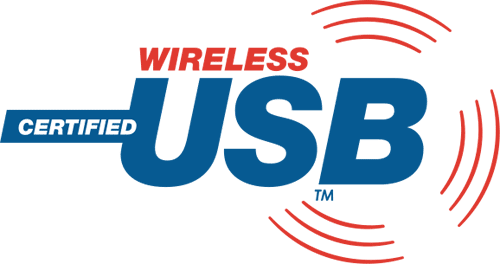
Since its introduction, USB has become the de facto standard in the personal computing industry, with billions of devices in use around the world. Wireless USB promises to expand on the legendary ease of use of traditional wired USB by extending the “plug-and-play” paradigm to an environment where the cables between the PC and devices no longer exist. In this FAQ, we will address the most common questions about Wireless USB and explain in plain English what it all means.
What is Certified Wireless USB?
At the heart of Certified Wireless USB is a radio technology new to the consumer space: Ultra-wideband. This high-bandwidth, low-power method of wireless data transmission enables the secure, high-speed connection required for the USB-like user experience. This radio platform, developed by the WiMedia Alliance, was chosen in 2004 to serve as the foundation for wireless USB. The official specification, released as version 1.0 in May 2005 by the Wireless USB Promoter Group, will be revised to version 1.1 sometime in 2008 and add updates for better power efficiency and support for frequencies above 6 GHz.
Certified Wireless USB was designed from the ground up to address the specific challenges of wireless communications and personal networking. It is based on an Ultra-wideband (UWB) radio system called orthogonal frequency division multiplexing (OFDM) which was created by the WiMedia Alliance expressly for wireless USB. The Wireless Promoter Group, consisting of seven companies – Intel Corporation, HP, LSI Logic, Microsoft Corporation, NEC Corporation, NXP Semiconductors, and Samsung Electronics – defined the core specification with the support of more than 100 contributing members.
This specification, called Wireless USB Specification version 1.0 (soon to be 1.1), is managed by the USB Implementers Forum (USB-IF). Certified Wireless USB includes features necessary for the long-term viability of the solution, such as radio power management, additional security features, and, the potential for the datarate to improve as Certified Wireless USB support is adopted natively by new hardware and operating system updates.
How fast is Certified Wireless USB? What is its operating range?
Why might I want Certified Wireless USB?
Apart from removing the wires from computer peripherals to make them more convenient to use, wireless USB opens up some rather interesting product opportunities. Imagine eliminating the thick cables between your display and your computer. Or streaming video to multiple displays within a room – including your 60-inch flat panel – without a video splitter and without video cables. Digital cameras would be able to store the captured images not just on large flash cards in the camera, but on much larger storage devices stored in a briefcase or in a jacket pocket. That same digital camera could then stream pictures and video to any wireless USB enabled display in the room. Because the maximum throughput of wireless USB promises to be significantly higher than the fastest Wi-Fi connections, richer and more interactive user experiences will be possible.
How does Wireless USB work?
At the heart of a wireless USB system is the radio and antenna system. Certified Wireless USB employs a wireless technology called Ultra-wideband (UWB), which operates in the frequency range of 3.1 to 10.6 GHz. (For reference, 802.11 Wi-Fi networks are commonly operating at 2.4 GHz, the same frequency as some cordless phones, microwave ovens, and Bluetooth devices). One of the key advantages to a UWB system is the low power consumption (great for portable devices) and wide frequency spectrum of operation.
UWB is actually not a new technology – it was invented in the 1960s primarily for military use in secure communications and ground-penetrating radars. Mainly a technology developed under classified US government programs, UWB now enjoys much more research and development attention without classification restrictions.
 The ultra-wideband radio system employed by Certified Wireless USB is different from other wireless technologies on the market because it spreads data transmission over a very wide frequency spectrum in the form of brief, low-power pulses. In short, this allows the wireless system to avoid transmission at troublesome frequencies, such as the 5 GHz range (802.11a, some cordless phones). The orthogonal frequency division multiplexing (OFDM) scheme, developed by the WiMedia Alliance and selected as the exclusive radio platform for Certified Wireless USB, allows the bit rate and signal strength of each carrier to adapt so that good channels get used more than those that hamper transmission.
The ultra-wideband radio system employed by Certified Wireless USB is different from other wireless technologies on the market because it spreads data transmission over a very wide frequency spectrum in the form of brief, low-power pulses. In short, this allows the wireless system to avoid transmission at troublesome frequencies, such as the 5 GHz range (802.11a, some cordless phones). The orthogonal frequency division multiplexing (OFDM) scheme, developed by the WiMedia Alliance and selected as the exclusive radio platform for Certified Wireless USB, allows the bit rate and signal strength of each carrier to adapt so that good channels get used more than those that hamper transmission.
Certified Wireless USB allows up to 127 devices to connect directly to the host computer. Unlike wired USB, this is possible without hubs, because there are no wires.
What hardware do I need to use WUSB? Will my existing USB peripherals still work?
Wireless USB, however, opens up a variety of new types of devices. Wireless USB hubs, or bridging devices, will allow you to plug wired USB peripherals into the hub, but the hub itself will enjoy a wireless connection to the computer. In this way, you can experience the convenience of wireless connectivity without replacing all your USB peripherals with wireless versions.
To aid in the transition from a world with only wired USB to one where Certified Wireless USB will one day be supported natively on the motherboard of new computers, the concept of Device Wire Adapters (DWA) and Host Wire Adapters (HWA) was created. HWAs are essentially “dongles” that physically connect to the computer via USB 2.0 or a laptop’s CardBus or ExpressCard interface, and provide Wireless USB host capability to any number of WUSB devices. DWAs, or “Wireless USB hubs”, allow existing wired USB devices to be used wirelessly with a WUSB host.
Over time, the industry will move towards more integrated solutions where any required hardware is built-in to the computer and adapters will not be necessary. Of course, you would need a computer so-equipped to enjoy wireless USB built-in.
Where are all the Wireless USB products?
Will Wireless USB eventually replace wired USB?
Wired USB 2.0 and the new USB 3.0 (a.k.a. SuperSpeed USB) standard are not going away, but will remain the device interconnect standard of choice for the foreseeable future. The issues of speed and distance pose significant challenges to any connection standard, but are always an order of magnitude more difficult to solve in a wireless environment.
Lastly, the issue of cost will likely always favor the wired USB solution over wireless USB. Interface chips simply are less complex in a wired world, and that allows the cost of products that contain them to be lower as well. For users who don’t need the convenience and freedom that wireless USB offers, wired USB is here to stay.
What operating systems support Certified Wireless USB?
As the standard matures and subsequent releases of your favorite operating system become available, we expect native wireless USB support to be built in. Products containing DWA and DHA will utilize custom wireless USB drivers for the foreseeable future.
Microsoft has stated officially (warning: MS DOC) that Windows drivers for the Wireless Host Controllers Interface (WHCI), Host Wire Adapters (HWA) and Device Wireless Adapters (DWA) are currently in Alpha. Shipping drivers are said to be forthcoming, depending on hardware availability and other such factors, although a specific date for wide-scale availability has not been provided.
Apple has not released any information regarding Mac OS X support for Certified Wireless USB. In classic Apple fashion, they may be just playing these cards close to their chest. When some official announcement is made, you can be sure to read it here on our site.
Is Certified Wireless USB secure?
The inherent low-power nature of the ultra-wideband radios used in Certified Wireless USB also plays a factor in the security. Since the maximum range is not more than 10 metres, the threat of data being stolen or read by others is limited to those who can be situated within close proximity to the wireless USB network.
Will other wireless technologies interfere with my WUSB devices?
UWB is very tolerant of interference from other UWB sources but equally important, will “peacefully” co-exist with other wireless networks such as Wi-Fi and not interfere with Wi-Fi operation. Put simply, the limited range of UWB will undoubtedly be more of a limitation for potential users than interference robustness.
What does the future hold for WUSB and what about those competing standards?
The first such flavor was released by Cypress Semiconductor in 2003 and is technically the only version that can be called WirelessUSB [tm] because it is trademarked. It is a very low-speed, limited “variant” of USB that was primarily targeted as a replacement for Bluetooth. Its key application lies in the wireless connections of human interface devices (HIDs) such as mice and keyboards. It uses a proprietary 2.4 GHz radio with a datarate of only 62.5 kbps. Cypress’ WirelessUSB has very limited appeal in today’s consumer electronics and computer industry and is rarely mentioned in mass publications or on the internet.
 The second flavor was pioneered by Freescale Semiconductor (formerly a division of Motorola, Inc.), trademarked “CableFree USB”, and promoted by the UWB Forum and its partners. This variant used an ultra-wideband radio technology called direct sequence (DS-UWB) and its main advantage was that it was built on top of the USB 2.0 protocol in use today. This meant that users could make a seamless transition from wired USB 2.0 or 1.1 to a CableFree wireless USB system with absolutely no changes required to the computer, operating system, or software drivers. CableFree USB was a very compelling advancement in 2005 and 2006, and was actually first to market at the Consumer Electronics Show in 2006 with the multi-award-winning Belkin CableFree USB 4-port hub. Since that time, Freescale and its CableFree USB promoters have abandoned the market, leaving only one viable solution remaining: Certified Wireless USB.
The second flavor was pioneered by Freescale Semiconductor (formerly a division of Motorola, Inc.), trademarked “CableFree USB”, and promoted by the UWB Forum and its partners. This variant used an ultra-wideband radio technology called direct sequence (DS-UWB) and its main advantage was that it was built on top of the USB 2.0 protocol in use today. This meant that users could make a seamless transition from wired USB 2.0 or 1.1 to a CableFree wireless USB system with absolutely no changes required to the computer, operating system, or software drivers. CableFree USB was a very compelling advancement in 2005 and 2006, and was actually first to market at the Consumer Electronics Show in 2006 with the multi-award-winning Belkin CableFree USB 4-port hub. Since that time, Freescale and its CableFree USB promoters have abandoned the market, leaving only one viable solution remaining: Certified Wireless USB.
True competition for Certified Wireless USB will come primarily from Bluetooth and IEEE 802.11n (the latest and fastest variant of Wi-Fi).
 Bluetooth became popular primarily for low-speed short-range personal area communications and due to its extremely low cost of implementation. It uses the massively crowded 2.4 GHz radio frequency and currently is limited to a maximum datarate of about 2.1 Mbps. Knowing that the maximum throughput would need to be able to scale higher to ensure the future viability of Bluetooth, supporters of Bluetooth selected the OFDM-UWB radio platform for future integration with Bluetooth technology. This means that future versions of Bluetooth will use very much the same wireless technology as Certified Wireless USB, with similar high data rate capabilities for multimedia applications such as video streaming. It will certainly be very interesting to see how this plays out, and whether Bluetooth and Certified Wireless USB will be able to co-exist.
Bluetooth became popular primarily for low-speed short-range personal area communications and due to its extremely low cost of implementation. It uses the massively crowded 2.4 GHz radio frequency and currently is limited to a maximum datarate of about 2.1 Mbps. Knowing that the maximum throughput would need to be able to scale higher to ensure the future viability of Bluetooth, supporters of Bluetooth selected the OFDM-UWB radio platform for future integration with Bluetooth technology. This means that future versions of Bluetooth will use very much the same wireless technology as Certified Wireless USB, with similar high data rate capabilities for multimedia applications such as video streaming. It will certainly be very interesting to see how this plays out, and whether Bluetooth and Certified Wireless USB will be able to co-exist.
 802.11n (and its predecessors 802.11g/b/a), are without question the standard in wireless networking. Originally developed to address the problem of deploying Local Area Networks (LANs) without cabling, it has truly changed the face of mobile computing and is supported by every major operating system, most gaming consoles, and many mobile devices and mobile phones. In its latest iteration, 802.11n, data rates in excess of 100 Mbps are achievable at a range of up to 30m or greater. Starting a few years ago, due to the lack of any other high-speed wireless protocol, many manufacturers of digital cameras and printers proceeded to install support for 802.11 networking in order to achieve wireless data transfer. Certified Wireless USB would have been a more logical choice, but it was not ready and is still in its infancy.
802.11n (and its predecessors 802.11g/b/a), are without question the standard in wireless networking. Originally developed to address the problem of deploying Local Area Networks (LANs) without cabling, it has truly changed the face of mobile computing and is supported by every major operating system, most gaming consoles, and many mobile devices and mobile phones. In its latest iteration, 802.11n, data rates in excess of 100 Mbps are achievable at a range of up to 30m or greater. Starting a few years ago, due to the lack of any other high-speed wireless protocol, many manufacturers of digital cameras and printers proceeded to install support for 802.11 networking in order to achieve wireless data transfer. Certified Wireless USB would have been a more logical choice, but it was not ready and is still in its infancy.
Nexcopy manufactures a variety of PC-based and standalone USB duplicator solutions.
PC based systems support advanced USB functions such as write protection, CD-ROM partition and multi-partition creation, while standalone systems are ultra-fast, high speed USB copiers duplicating gigabytes of data quickly and accurately.

